机器人角斗场/Clone Drone in the Danger Zone/支持网络联机
游戏介绍
《机器人角斗场》是一款非常好玩的动作类游戏,玩家在游戏中控制自己的机器人在竞技场内打败所有其他机器人就可以获得比赛的胜利了。坚持到最后,越到后面的关卡难度越高。
游戏视频
游戏截图

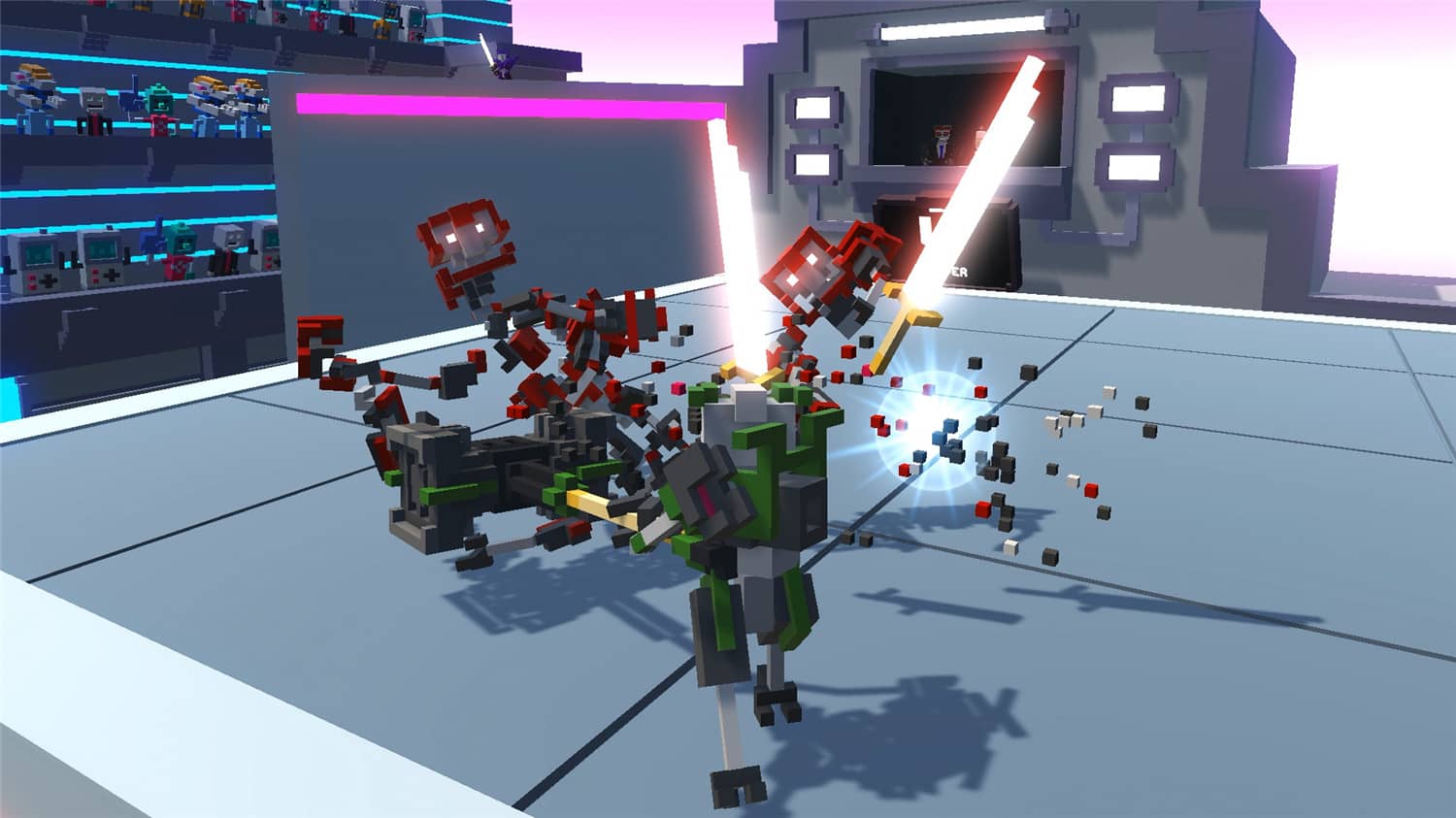



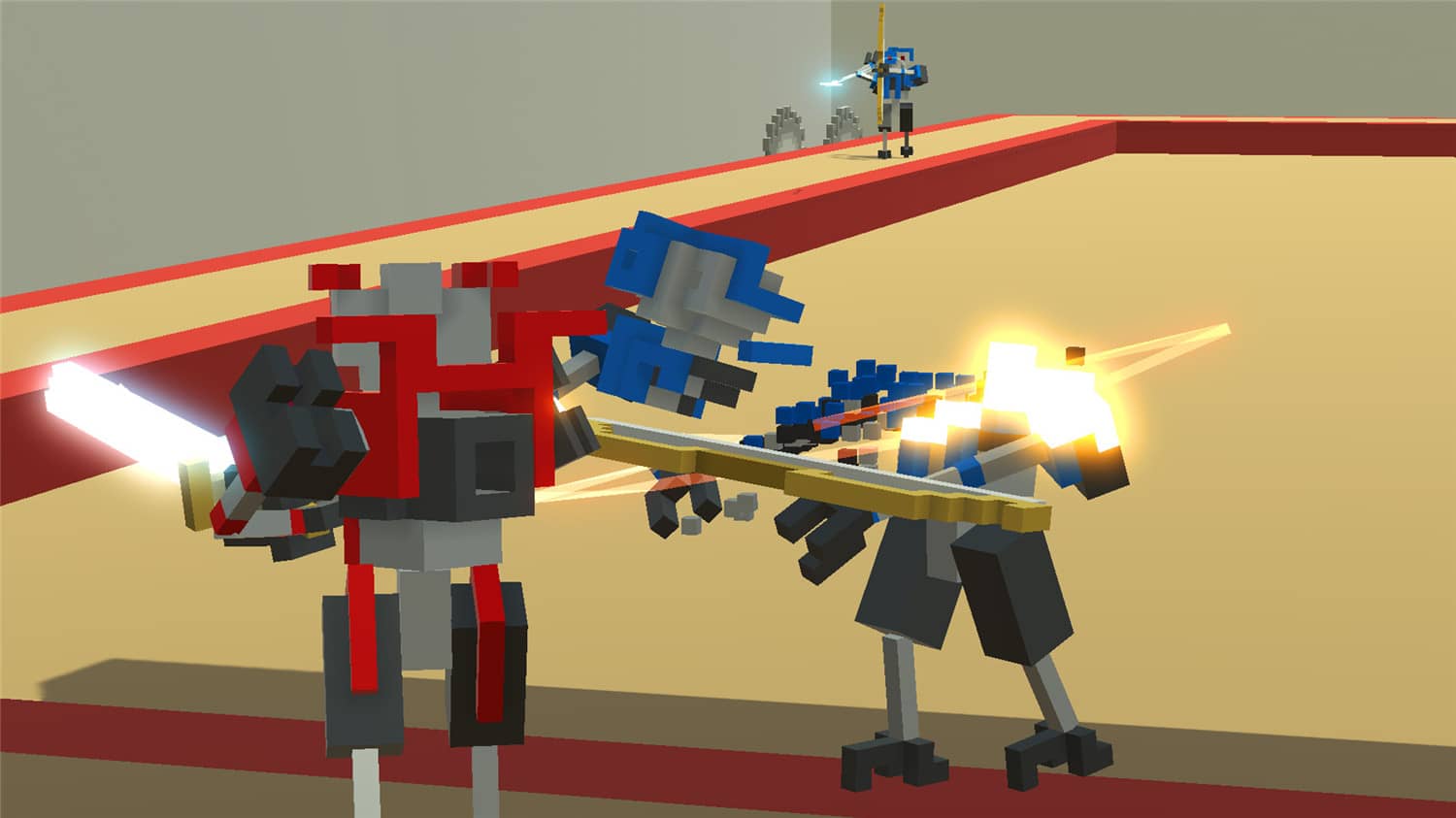
启动说明
注意:
•至少安装了Microsoft Store服务的Windows 10 x64 1909版或更高版本。
•包括在线修复。
如何玩:
1.运行位于游戏文件夹中的GDK_Helper.bat。(执行一次)
2.启用开发者模式。(如有必要,请重新启动电脑)(执行一次)
3.安装游戏。(执行一次)
4.禁用开发者模式。(执行一次)
5.从「开始」菜单启动游戏。
NOTE:
• At least Windows 10 x64 version 1909 or later with Microsoft Store services installed.
• Online Fix Inclu.
How To Play:
1. Run GDK_Helper.bat, which is located in the game folder. (Performed once)
2. Enable Developer Mode. (Restart your PC if necessary) (Performed once)
3. Install the game. (Performed once)
4. Disable Developer Mode. (Performed once)
5. Launch the game from the Start menu.
版本介绍
v1.6.0.33联机版|容量1.46GB|官方简体中文|支持键盘.鼠标.手柄
声明:本站提供的内容均转载自网络,仅供参考使用。不得将上述内容用于商业或者非法用途,否则一切后果请用户自负。您必须在下载后的24个小时之内,从您的电脑中彻底删除上述内容。如果您喜欢该内容,请支持正版,得到更好的服务。我们非常重视版权问题,如有侵权请发邮件与我们联系处理。敬请谅解!E-mail:TruckGame@163.com

 成为VIP
成为VIP


